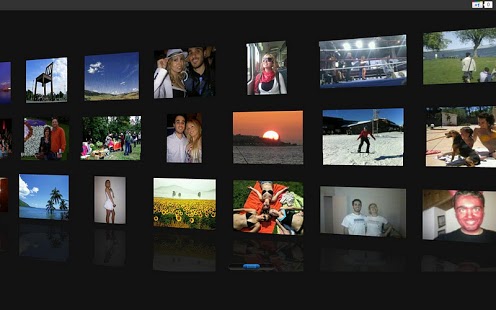Remote Gallery 3D 1.2.3
Free Version
Publisher Description
Show and manage all your pictures/videos on your PC, Mac or TV with just one tap from your Android phone!
Just hit "Start" in your phone, and you can watch the photos of last night's party in a cool full-screen gallery in your PC.
No need for a USB cable, or any other software. Just your Android, a WiFi connection, and a browser.
Many features:
★ Watch all the pictures stored in your phone from any browser, remotely
★ Play videos: Browse your videos from your computer browser
★ It works in any browser: Mozilla Firefox, Google Chrome, Internet Explorer, Safari on Mac, and even smart TVs or the Nintendo Wii!
★ Security: pick a password, so that others in your WiFi can't see your photos
★ Download the full-resolution pictures to your computer
★ Share your pictures in Facebook, Twitter, Flickr
★ Edit your photos on-line with Picnik or Rollip
★ Hide pictures: Show only the pictures you want in the gallery, for enhanced privacy
★ Bulk downloads: Download many pictures to your computer with just one click
★ Manage pictures: delete pictures stored in your phone comfortably from your browser
This is a new application, so please let us know if anything should be improved!
Note: we never store any sort of private information anywhere. Never, ever. Unlike iCloud ;)
Old names of the app: Media Show on PC, Wifi Photo Explorer and Remote Gallery 3D, Wifi Photos Manager+
This application is brought to you totally free with the help of search monetization. I have opted to use this to be able to keep creating more free apps for you. Please note that with this app you will receive a few search points on your device, all are easily deleted or replaced. Thank you for your understanding.
About Remote Gallery 3D
Remote Gallery 3D is a free app for Android published in the Screen Capture list of apps, part of Graphic Apps.
The company that develops Remote Gallery 3D is Androidsx. The latest version released by its developer is 1.2.3. This app was rated by 4 users of our site and has an average rating of 2.8.
To install Remote Gallery 3D on your Android device, just click the green Continue To App button above to start the installation process. The app is listed on our website since 2012-09-03 and was downloaded 242 times. We have already checked if the download link is safe, however for your own protection we recommend that you scan the downloaded app with your antivirus. Your antivirus may detect the Remote Gallery 3D as malware as malware if the download link to com.androidsx.easygallery is broken.
How to install Remote Gallery 3D on your Android device:
- Click on the Continue To App button on our website. This will redirect you to Google Play.
- Once the Remote Gallery 3D is shown in the Google Play listing of your Android device, you can start its download and installation. Tap on the Install button located below the search bar and to the right of the app icon.
- A pop-up window with the permissions required by Remote Gallery 3D will be shown. Click on Accept to continue the process.
- Remote Gallery 3D will be downloaded onto your device, displaying a progress. Once the download completes, the installation will start and you'll get a notification after the installation is finished.